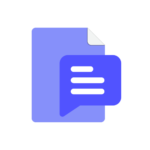ChatPDF: Instantly Chat with PDFs – Free and Secure
Unique Key Features
Quick and Effortless Conversations
Streamlined Interaction: The system allows for smooth, intuitive conversations that feel natural and require little effort, making communication faster and more effective.
Adaptive Communication: Adapts to the user’s language and style, ensuring that interactions are not only quick but also personalized to each user’s needs.
Instant Insights and AI-Powered Summaries
Real-Time Analysis: Instantly processes and analyzes information during conversations, providing users with actionable insights as the discussion unfolds.
Concise Summaries: Generates brief yet comprehensive summaries of lengthy conversations or complex topics, saving time and making information easier to digest.
Smart Information Extraction
Automated Data Retrieval: Automatically identifies and extracts key pieces of information from text or image, eliminating the need for manual searching or sorting.
Versatile Document Processing: Capable of extracting information from a wide range of PDF document types, making it versatile and adaptable to different content formats.
How Chat with PDF Works?
Why Use Chat PDF?
The primary advantage of using ChatPDF is the time and effort it saves. Traditional methods of working with PDFs involve manual searches, highlighting, and note-taking, which can be tedious and time-consuming. Our Chat with PDF tool streamlines this process, allowing you to engage with the document in a conversational way.
Who Benefits from the Chat PDF AI Tool?
Students and Learners:
Quickly extract key information, summaries, and clarifications from textbooks, research papers, and study materials, making studying more efficient.
Researchers:
Easily navigate through lengthy academic papers, extract relevant data, and ask specific questions to support research efforts.
Educators:
Quickly analyze and summarize educational materials, prepare lesson plans, and extract important content for teaching.
Business Professionals:
Streamline workflows by extracting critical information from financial reports, contracts, and other documents, saving time and enhancing productivity.
Why Choose Chat to PDF Tool?
Free to Use: Our tool is completely free. There’s no need to worry about hidden fees or subscription costs.
Versatile Application: Supports any type of PDF document such as academic and research papers, reports, contracts, textbooks, etc.
Multilingual Support: Interact with and analyze documents in multiple languages, breaking down language barriers.
Safety and Privacy: We prioritize security and privacy, ensuring your documents and conversations remain confidential.

3 Simple Steps to Use ChatPDF Online
Just open your preferred web browser and go to the chatpdf.info website, then follow these steps.

Upload Your PDF Document
Upload your PDF document directly to our platform. Our tool will effortlessly analyze and process your file, preparing it for engaging conversation.

Ask Questions with ChatPDF AI
Ask questions to gain a better understanding of your document’s content. Our tool will analyze your PDF, helping you quickly extract key insights.

Get Answers and Information
Receive instant information or a summary of your PDF document, whether you need answers, summaries, or insights into complex concepts.
Chat with Any PDF for Free!
Frequently Asked Questions
Can I download or export the chat responses?
Yes, you can download or export the chat responses. The tool allows you to save your conversation as a text file or copy the responses to your clipboard for easy reference and further use.
Can Chat to PDF work with images in PDFs?
Yes, the Chat to PDF tool can interact with PDFs containing images. It recognizes text within images (using OCR technology) and can extract and provide information based on that text.
Can I use Chat with PDF on my mobile device?
Yes, the tool is accessible via web browsers on both desktop and mobile devices, allowing you to interact with your PDFs anytime, anywhere.
How secure is Chat PDF?
The tool takes user privacy seriously. Your uploaded documents are processed securely, and they are not stored permanently on the platform. After your session, the files are deleted to protect your information.
Are there any limitations on the size of the PDF I can upload?
While the tool can handle most PDFs, there might be limitations on extremely large files due to processing constraints. It’s recommended to use documents that are within a reasonable size for the best experience.